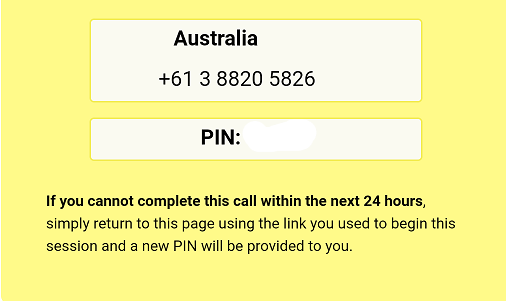Record an Audio Interview
You will need any phone that can make calls to Australian phone numbers and internet connection to answer a short questionnaire.
Check your Internet Connection
Please make sure that you are connected to the Internet. This can be on any device. It is okay if you are using public wifi or have a weak internet connection.
Open the Invitation Email
Search your inbox for the invitation email. Open this email on a device that has an internet connection. This email has your Interview Link. Click on this link or copy + paste it in any browser (Safari, Internet Explorer, Chrome, Firefox, etc.)
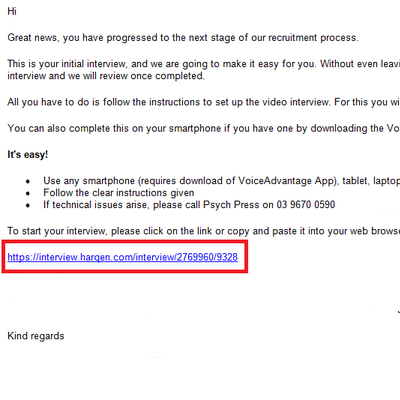
Complete a short questionnaire.
Click the 'Continue' button on the Welcome screen and complete a short questionnaire. Please Note : The application will only ask you to answer this questionnaire once. If you move to a different device to record your interview, you won't have to re-answer the questionnaire again.
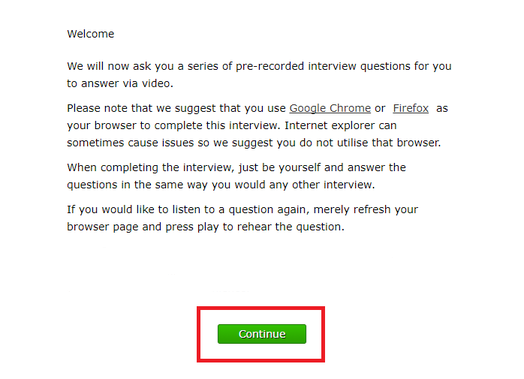
Respond using a phone call
Depending on the device you are using, you will see a button on the bottom of the screen that says 'Respond using a phone instead'. If the application asks you, 'Are you sure you want to leave this page?', please click on 'Leave'.
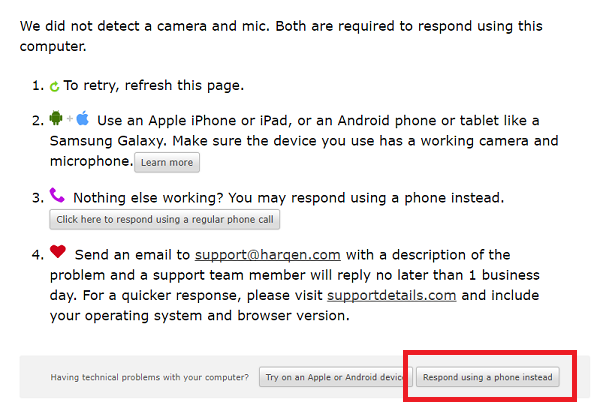
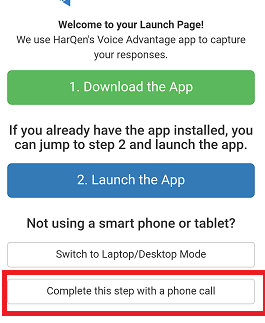
Call the Australian phone number
Call the australian phone number, enter in the pin (including the '#') using your phone's keypad and record your answers like you would record a voicemail.
If you are dialing from within Australia, please replace +61 with 0