Frequently asked questions (FAQ)
1. The application is stuck at 'One Moment Please'
If you are using Internet Explorer, please move to Chrome or Firefox. If you are using Chrome or Firefox, wait for a little while and refresh the page. If that doesn't fix the problem either, then it usually means that your Internet Connection is too slow for this application. Even if you have NBN, your wifi connection may not be stable enough to transfer large video files to us. You can either try plugging in the Ethernet cable in your computer, find a faster, more stable internet connection or Record using a Phone Call.
2. My interview got cut-off mid way
You can click again on the 'Interview Link' we sent you and the application will take you through the same camera and mic tests it did last time. After the tests are done, your interview will resume from the last unanswered question. You won't be asked to re-answer any of the questions you have already answered.
3. I have downloaded the app, but it won’t open
First, close all the apps you have open on your phone / tablet. Then, you need to open the 'Interview Link' we sent you in your email, press 'Continue' on the welcome screen, complete the questionnaire if you haven't completed it already, then click on the 'Launch App' button.
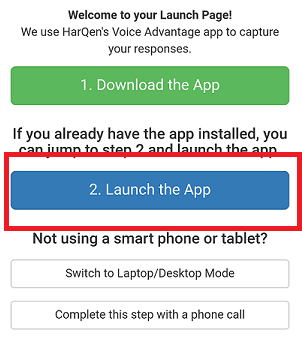
4. I can hear myself in the test recording, but I cannot see myself
This problem usually means that the application cannot detect your Camera. The other option for you is to record your interview using the HarQen app or record your interview like a Voicemail
5. I can see myself in the test recording, but I cannot hear myself
This problem usually means that the application cannot detect your Mic. Sometimes your microphone or speakers are turned off or disabled. Be sure that your computer has speakers or headphones, and double check that they can play audio. This is required for you to hear the interview questions. The other option for you is to record your interview using the HarQen app or record your interview like a Voicemail
6. I cannot play back my test recording.
This is usually an issue with Google Chrome, the easiest solution would be to move to Firefox. Otherwise, enable Adobe Flash Player on this page by clicking on the Plugin Blocked button on the top right hand corner of the screen, and select Run all plugins this time. Refresh the page and start the Camera and Mic tests again.
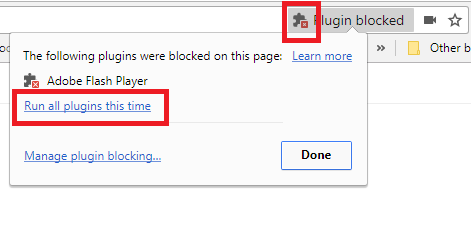
7. I tried recording the interview with my mobile and my laptop, but I can't.
The other option for you is to record your interview like a Voicemail.
8. My PIN number is not working
Please enter a new PIN number including the '#'. Please note that the PIN number expires in 24 hours, so please grab a new PIN number following the same process you did last time if it has been more than 24 hours.
9. My Skype is not working
This interview is not conducted via Skype. Please select a device you would like to use to complete this interview, and follow the detailed instructions we have written for you.
10. I have my email open on my computer and the app open on my phone
You need to open the email in the same device as the app. So, if you have downloaded the app in your phone, you will need to open the email, then the Interview Link in your phone.
11. I don't have an internet connection
Please give us a call at +61 3 9670 0590 or email us at [email protected] and we will try to help you finish your interview.
12. I don't wish to do this, I would like to come in for a face-to-face interview.
It is compulsory for all candidates to record an Online Interview before they proceed to the next stage. Which is why we provide a range of options for you to easily complete your interview.
13. I want to give a re-test
We do not allow candidates to re-answer since that will be unfair to other candidates. But if you feel that you had some serious technical difficulties to the point that your recordings are completely blank, please email us at [email protected] explaining your issue.
14. I have completed the interview, what happens now?
Your application has been forwarded to the company you applied to. You will automatically receive an email whenever there is any update on your application.
15. I completed an Audio Interview, not a Video one
If you chose to complete the interview via our Voicemail option, that is completely okay. A video interview is not considered better than an audio interview, the organisation only cares about your answers to the questions.
16. I have read this guide thoroughly, but cannot find an answer to my problem.
Please email us at [email protected] or call us at 03 9670 0590.